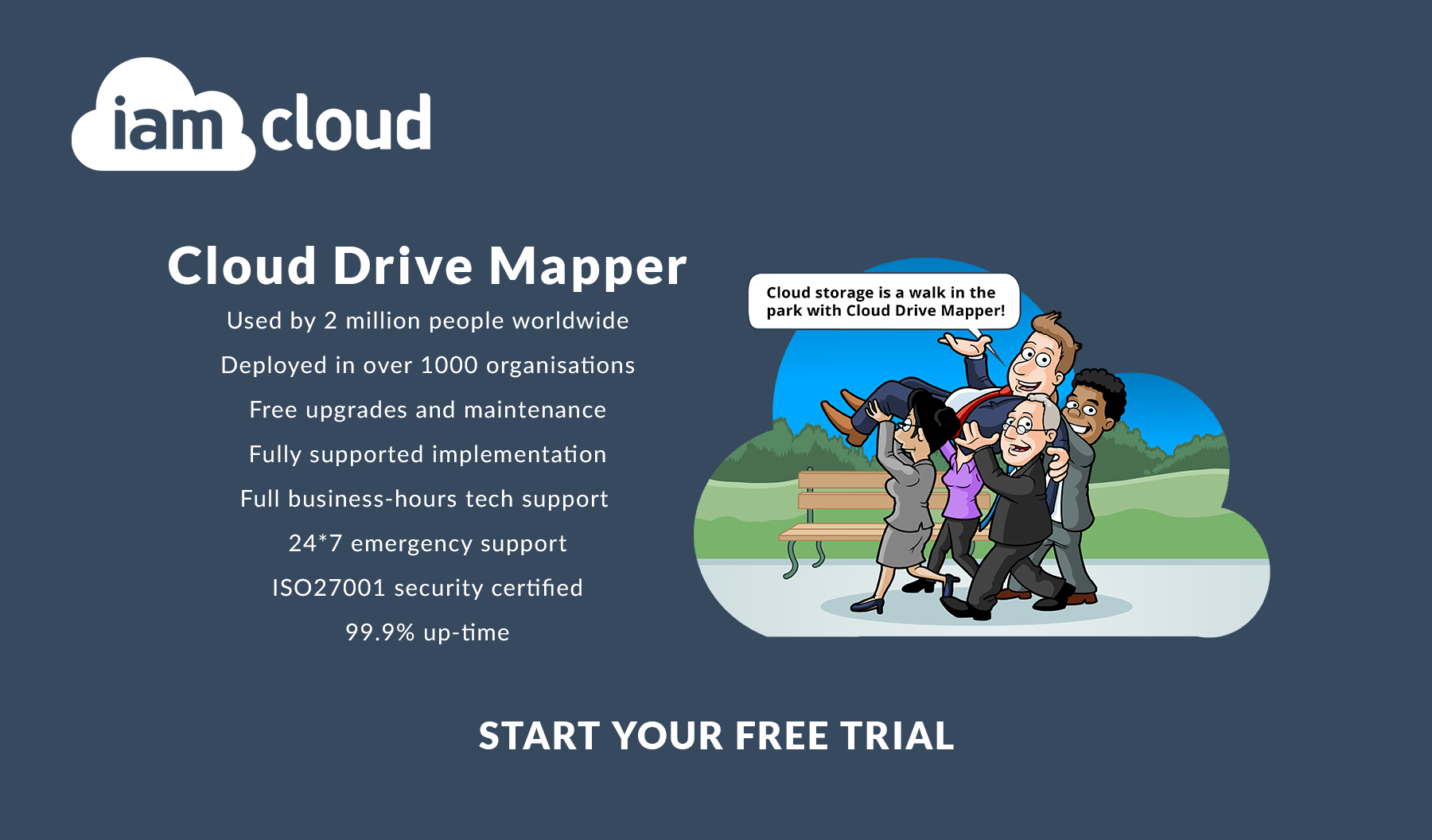Microsoft Teams - the part-Skype, part-Slack, part-SharePoint collaboration tool - is every IT person's wildest dream and worst nightmare rolled into one.
The pros: It's actually a really good tool. Very much "inspired" by Slack: Teams admittedly still lags behind Slack's immense range of third-party cloud integrations, but for organizations that are Microsoft-centric already this won't be a big problem. Teams is already pretty close to Slack in terms of its chat functionality, but where Teams stands out is how Microsoft has been able to leverage Skype for Business and SharePoint Online. By bringing the power of Skype for Business' web conferencing and SharePoint's cloud file shares, Microsoft has created a fantastic enterprise collaboration suite. Or at least, it has that *potential*. Cue the cons...
The cons: Teams, Teams everywhere! We gave the users control and five minutes later eight different cat-gif-themed Teams appeared. Ok so this is an exaggeration, it's more like two cat-gif Teams in an hour and one for doggos later that day. But being serious - this is a big moment for IT. Shadow IT aside, this is the greatest devolution of power in the Microsoft IT ecosystem that I can think of. And it's intentional... Users are in the driving seat! While all your files are technically still "in the cloud", they're now being distributed across a growing number of disparate Teams. To add further complication, Microsoft is pushing people to use the Teams app to interact with their data. This makes sense for Microsoft because it's a pretty cool app, but on the down-side organizations are now discovering a number of barriers between Teams and their legacy applications, traditional workflows, desktop integration and the users themselves.
The solution: So what can you do? If you were particularly perceptive when reading the headline of this blog-post, you'll not be too surprised by what's coming next... Enter Cloud Drive Mapper, hero (possibly) of the hour :-)
Cloud Drive Mapper
Cloud Drive Mapper is the world's leading enterprise drive mapping system for Office 365, and it has recently released an awesome new MS Teams integration. So how does it work and why is it so good?
Setting up the drive is easy. Simply, 1) Set a drive in the Cloud Drive Mapper portal to MS Teams and assign it a drive letter and a drive name. 2) Deploy the settings to your users through the normal way you would with Cloud Drive Mapper (e.g. with Group Policy). 3) When your users next login, a new drive will appear that contains all their Teams. As they are added to new Teams over time, they will automatically start showing up in their drive. You don't need to track or manage Teams permissions. It just works. Here's our knowledge-base article on how to get it up and running.
This is how Teams appears within Windows Explorer:
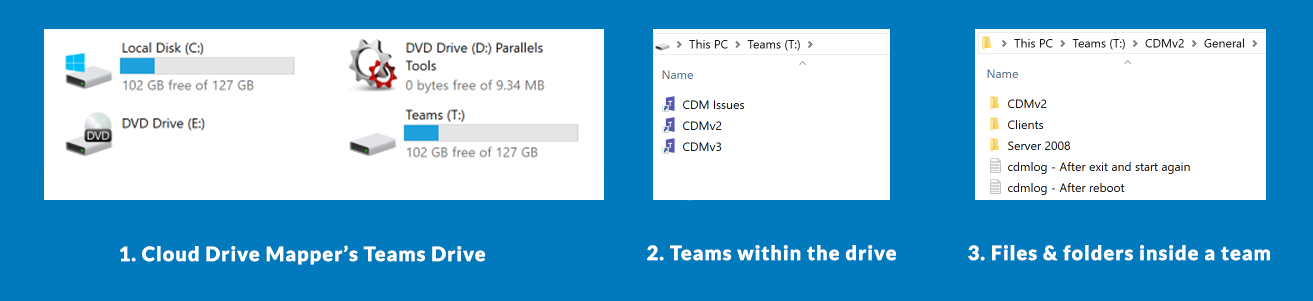
Cloud Drive Mapper + Teams: 8 major benefits!
1) Parity among users
Like it or not, some users like adopting new technology while others prefer what they're familiar with. Rushing to adopt a new technology like Teams can bring either excitement or dread depending on your mindset. Cloud Drive Mapper can help bridge the gap and allow users to freely collaborate on files while still working in their preferred environment - be it within Teams itself or from the good ol' desktop.
2) Universal search
Teams doesn't have a universal file search. The file search function only operates within a given Team. So if you're a member of 10+ Teams that's a lot of different searches to run just to find a file. Cloud Drive Mapper renders all your Teams data (whether you're a member of 1 team or >1000) into a single drive. Now with a single search you can quickly and easily locate and access your files.
3) Desktop shortcuts
They don't get a lot of credit, but desktop shortcuts are bloody brilliant. They may only save you 10-15 seconds each time you use them, but they can streamline workflows significantly. Throughout the course of a day, shortcutting your favourite files & folders can save hours per week, and avoids interrupting your focus. With Cloud Drive Mapper you can set-up shortcuts to all your favourite Teams files and folders for quick and easy access.
4) Universal access
There are still a lot of desktop applications that cannot save directly to cloud storage. The addition of MS Teams doesn't make this any easier. So if you have some desktop or legacy software that you want to save data to one of your Teams libraries, you're going to struggle. Cloud Drive Mapper bridges the gap between legacy apps and MS Teams by creating universally accessible drives that can be used by pretty much any kind of application.
5) VDI (especially published app) compatibility
If you have a published app environment, then you won't have access to the Teams interface, and without that you can't open and save files to it. By mapping Teams to a drive, you can open, save and create files from any of your published apps right into Teams. Even with a published desktop, Teams could get rather clunky in VDI so Cloud Drive Mapper can help a lot - desktop or not.
6) Collaborate with Teams, focus productively from your desktop.
I've talked about the difference between early-tech-adopters and those who prefer to keep things the same. But even as individuals, we have different needs depending on what tasks we're doing. Collaboration tools can be fantastic for coordinating and enabling a modern workplace. But they're also really distracting. When you need to focus on a serious piece of work, there's nothing worse than having little alerts popping up, little symbols saying how many unread messages you have nagging at you to click them. They destroy focus, which in turn destroys productivity. Sticking yourself on DND and working distraction-free from inside your desktop/explorer instead allows you to achieve a better separation and balance between the two worlds.
7) I already covered this, but "it's easy"
With Cloud Drive Mapper, setting up a drive to MS Teams can be done in a few minutes. Even when starting from fresh, considering some of the precursory steps you may need to do - like granting AAD permissions to our application and creating the group policies for mass deployment - then it's still only a 15-20 minute process. So your users and organization gets a lot of benefit for very little effort or overhead.
8) It's affordable (and partner friendly too).
Organizations of all types and sizes use Cloud Drive Mapper: From 1-person independent traders up to massive organizations with over 100,000 employees and school networks with over 250,000 students. We make sure that our prices aren't a barrier to using our technology.